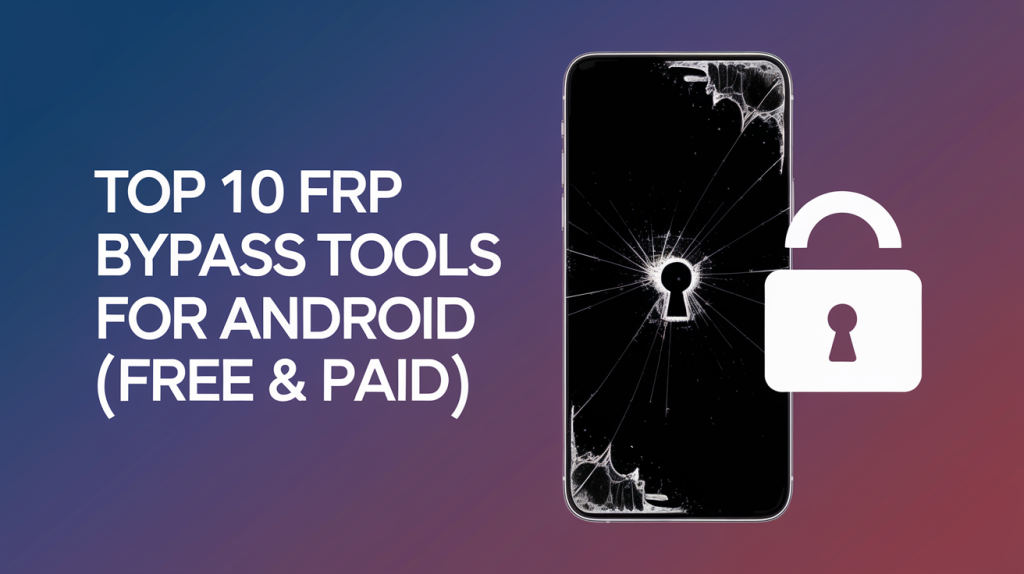
Factory Reset Protection (FRP) is a security feature in Android devices that prevents unauthorized access after a factory reset. If you need to unlock a device, several FRP bypass tools can help. Below is a list of the best tools available in 2024 and their omega replica features, advantages, and drawbacks.
1. SamFirm FRP Tool (Free)
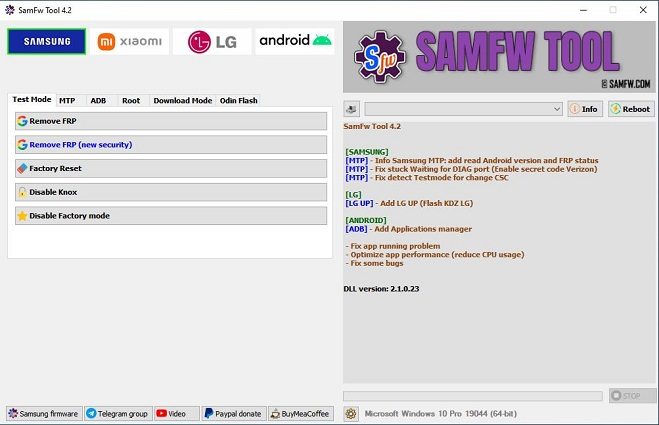
🔹 Features:
- Designed for Samsung devices.
- Provides an automatic FRP bypass.
- Compatible with Windows PCs.
- cheap replica watches uk
✅ Pros:
✔ Free to use.
✔ Simple interface.
✔ Works with Samsung security patches.
❌ Cons:
✘ Requires a PC and internet connection.
✘ Limited to Samsung devices.
2. iMyFone LockWiper (Android) (Paid)
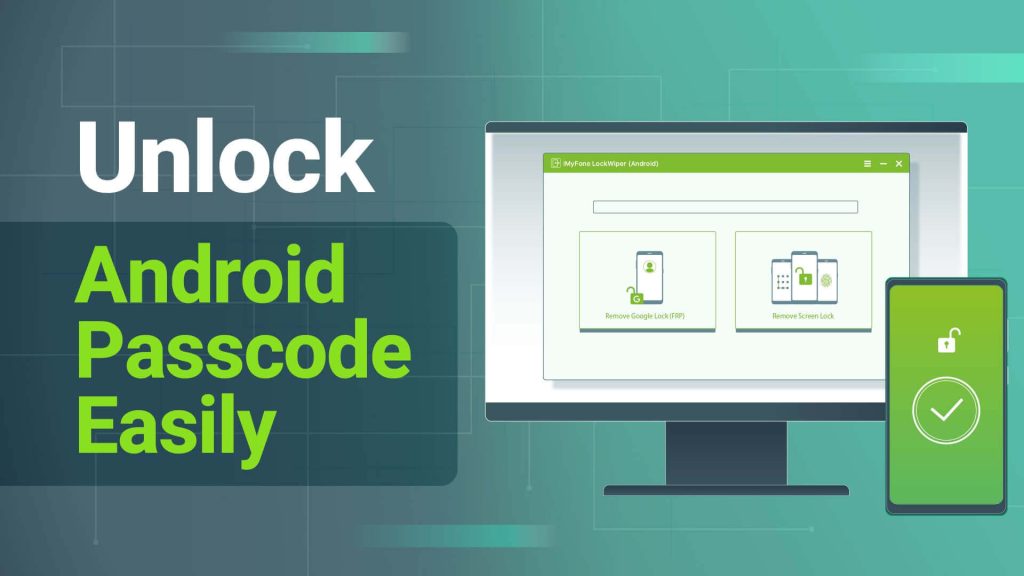
🔹 Features:
- Removes FRP and screen locks (PIN, pattern, password).
- Supports multiple Android versions.
- Works without requiring an account password.
- panerai replica
✅ Pros:
✔ Works on many Android brands.
✔ Easy-to-use interface.
✔ No need for a PC in some cases.
❌ Cons:
✘ Requires payment for full functionality.
✘ Some features are limited to certain devices.
3. Pangu FRP Bypass Tool (Free)

🔹 Features:
- Works on Samsung and other Android brands.
- Provides quick bypass solutions for older Android versions.
- No installation required—can run from an OTG drive.
✅ Pros:
✔ Completely free to use.
✔ Simple and easy process.
✔ Can be used without a PC.
❌ Cons:
✘ Doesn’t work on newer Android versions.
✘ Limited compatibility with non-Samsung devices.
4. FRP Hijacker by Haggard (Free)
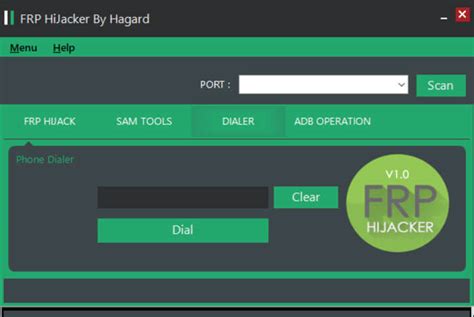
🔹 Features:
- Specifically designed for Samsung devices.
- Removes FRP using multiple unlock methods.
- Includes ADB and Odin-based unlocking.
✅ Pros:
✔ Free and effective for Samsung users.
✔ Multiple unlock options available.
✔ Can remove Google account without credentials.
❌ Cons:
✘ Requires a PC.
✘ Doesn’t support all Android brands.
5. GSM Flasher FRP Bypass Tool (Free)

🔹 Features:
- Works with ADB mode to remove FRP locks.
- Supports various Android brands.
- Allows users to unlock devices without a Google account.
✅ Pros:
✔ Free to use.
✔ Can work on different Android models.
✔ Simple interface.
❌ Cons:
✘ Requires USB Debugging mode (which may not always be accessible).
✘ Limited compatibility with newer Android updates.
6. D&G Password Unlocker (Free)
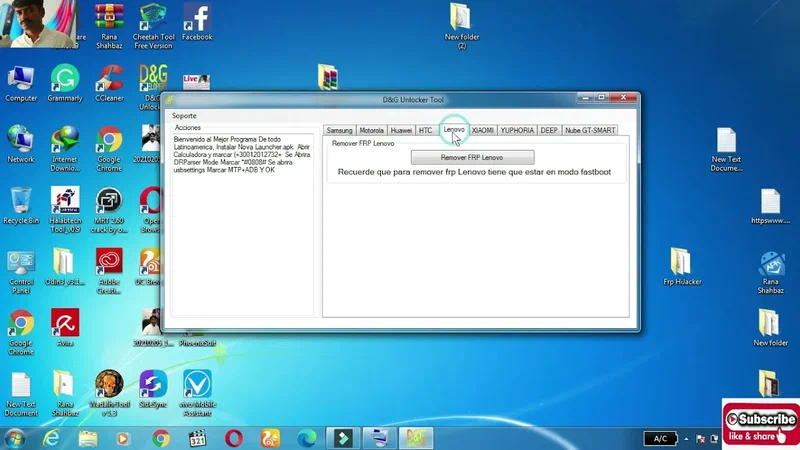
🔹 Features:
- Works with Samsung, HTC, Motorola, and other brands.
- Bypasses Google FRP locks via a PC connection.
- Includes a step-by-step unlocking guide.
✅ Pros:
✔ Free to use.
✔ Supports multiple brands.
✔ Easy installation and operation.
❌ Cons:
✘ Requires a PC.
✘ Doesn’t support the latest Android versions.
7. FRP Bypass APK (Free)

🔹 Features:
- A lightweight app that helps remove Google FRP locks.
- Works directly from the locked device.
- It can be installed via an OTG USB drive or SD card.
✅ Pros:
✔ No need for a PC.
✔ Free to download and use.
✔ Works on many Android devices.
❌ Cons:
✘ May not work on newer security patches.
✘ Requires access to install APKs from unknown sources.
8. UnlockJunky FRP Unlocking Service (Paid)
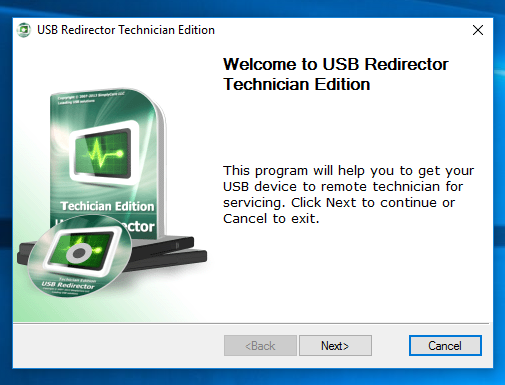
🔹 Features:
- Professional remote unlocking service.
- Supports Samsung, LG, and Motorola devices.
- Performed by a technician in real-time.
✅ Pros:
✔ Safe and reliable.
✔ No software installation is needed.
✔ Works for most Android devices.
❌ Cons:
✘ Paid service.
✘ Requires an internet connection for remote unlocking.
9. Tenorshare 4uKey for Android (Paid)

🔹 Features:
- Supports Samsung, LG, Huawei, and other brands.
- Removes FRP lock without requiring Google credentials.
- Simple user interface and step-by-step process.
✅ Pros:
✔ Fast and effective for most Android devices.
✔ No technical skills required.
✔ Works with the latest Android versions.
❌ Cons:
✘ Paid software (requires a license).
✘ Doesn’t work on all brands/models.
10. HushSMS FRP Bypass (Free)

🔹 Features:
- It uses an SMS-based exploit to remove FRP locks.
- Works with certain Samsung devices.
- Bypasses Google verification using a text message method.
✅ Pros:
✔ Free and lightweight.
✔ No PC required.
✔ Works on older Android versions.
❌ Cons:
✘ Limited to specific Android versions.
✘ Doesn’t work on all device brands.
Conclusion
Multiple FRP bypass tools are available, each with its strengths and weaknesses. If you’re looking for a free tool, Pangu FRP Bypass or FRP Hijacker are great choices. However, Tenorshare 4uKey and iMyFone LockWiper are worth considering for more reliable solutions despite being paid.
Make sure to choose a tool compatible with your device and always follow ethical guidelines when unlocking FRP-locked phones.